Bash Command Line Processing
Posted on 2014-01-17 03:46:17 +0900 in Computer
Command Line Processing
Each line the shell get is called a pipeline, it contains commands which are seperated by the pipe character(|). For each pipeline it gets, the shell will breaks it into commands, set up the I/O for the pipeline and follows the following figure to excecute the commands.
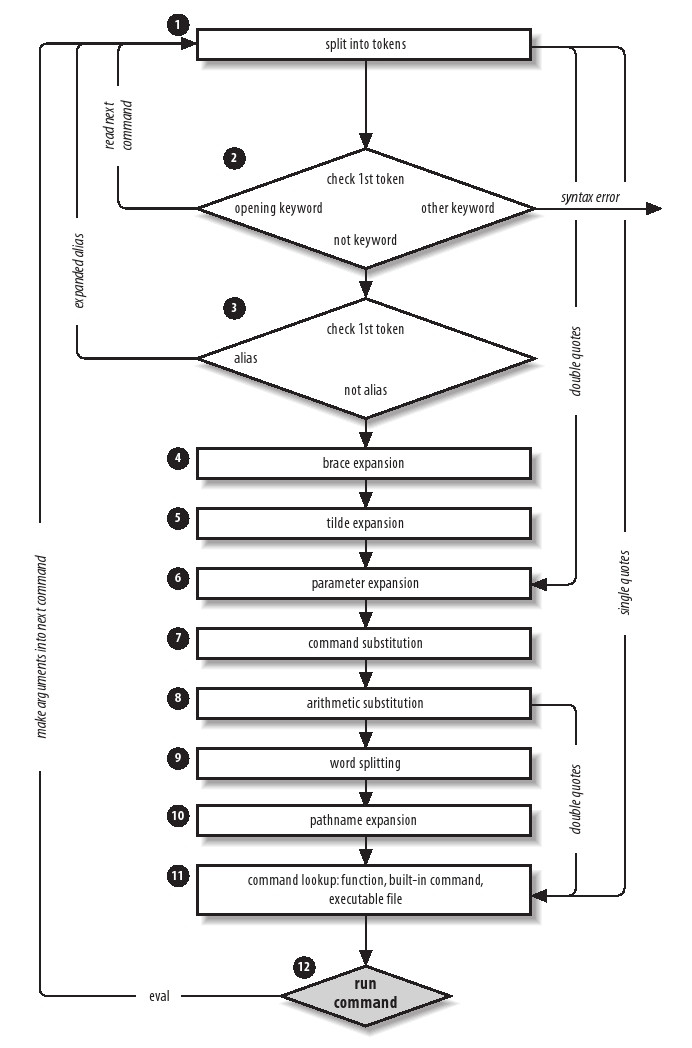
-
Split the command into tokens by the metacharacters set:
SPACE, TAB, NEWLINE, ;, (, ), <, >, |, and &.Types of tokens include:words, keywords, I/O redirectors, and semicolons. -
Checks the first token of each command to see if it is a keyword with no quotes or backslashes. If it is an opening keyword, such as
ifor orther control-structure openers, then the shell sets things up internally for compound commands, reads the next command, and start process again. -
Checks the first word of each command against the list of aliases. If a match is found, it substitudes and go back to Step 1. This scheme allows recursive aliases.
-
Performs brace expansion. For example,
a{b,c}becomesabac. -
Substitudes the user’s home directory(
$HOME) for tilde if it is at the beginning of a word. -
Performs parameter(variable) substitution for any expression that starts with a dollar sign(
$). -
Does command substitution for any expression of the form $(string).
-
Evaluates arithmetic expressions of the form $((string)).
-
Takes the parts of the line that resulted from parameter, command, and arithmetic substitution and splits them into words again. This time it uses the characters in
$IFSwhich usually is whitespace (space, tab, and newline). -
Performs pathname expansion, a.k.a. wildcard expansion, for any occurrences of
*?and[/]pairs. -
Uses the first word as a command by looking up its source as a function command, then as a built-in, then as a file in any of the directories in
$PATH -
Runs the command after setting up I/O redirection and other such things.